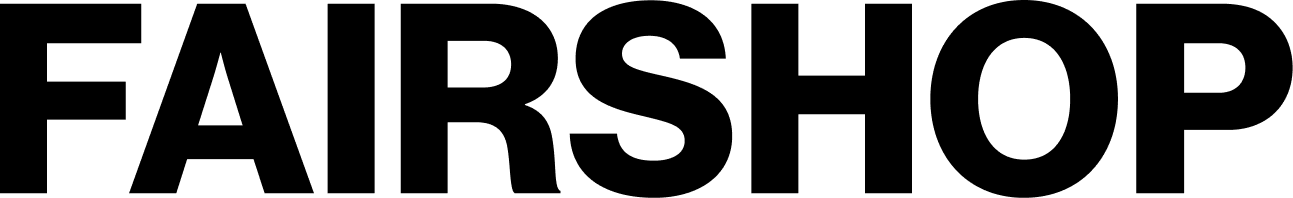Frequently Asked Questions (FAQs)
General Questions
Fairshop.com is an online marketplace dedicated to sustainable and ethical products. We connect conscious consumers with a diverse range of goods from trusted, planet-thinking brands worldwide.
You can create an account by clicking the "Sign Up" button on our homepage. Fill in the required fields with your details, and you’ll be ready to start shopping!
Yes, you can browse Fairshop.com without an account, but you will need to create one to make a purchase.
Ordering
To place an order, add the desired products to your cart, proceed to checkout, and follow the instructions to complete your purchase.
Once an order is placed, it cannot be modified. If you need to make changes, please cancel your existing order and place a new one.
Shipping
We offer several shipping options, including standard and expedited shipping. Available options and costs will be displayed at checkout.
Yes, we ship to many countries around the world. Shipping costs and times vary depending on the destination.
Returns and Exchanges
We accept returns within 15 days of delivery for most items. Items must be in their original condition and packaging. Some items, such as underwear and toothbrushes, are not eligible for return due to hygiene concerns.
To initiate a return or exchange, please contact our customer service team at support@fairshop.com with your order details and reason for return or exchange.
Payment
We accept various payment methods including credit cards, debit cards, PayPal, and other digital payment methods.
Yes, we use industry-standard encryption technologies when transferring and receiving customer data exchanged with our site.
Customer Support
If you have any questions or concerns, you can reach our customer support team by emailing support@fairshop.com or through our online chat service during business hours.
Product Information
Each product on our site includes detailed information about its sustainability credentials, materials used, and the ethical practices of the brand.
Account Management
You can update your account information by logging into your account and navigating to the "Account Settings" section.
If you forget your password, you can reset it by clicking on "Forgot Password" on the login page and following the instructions to set a new one.